Screenshots
Because every cool project has screenshots. You can click on the images below to get a bigger, more complete screenshot. All images (thumbnails and full-sized versions) are available under this Creative Commons license. When you’re done looking at the screenshots, please visit the main In Series page for the latest download and more links.
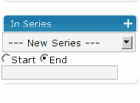
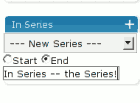
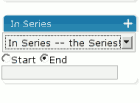
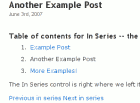
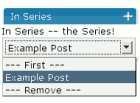
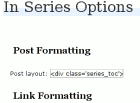



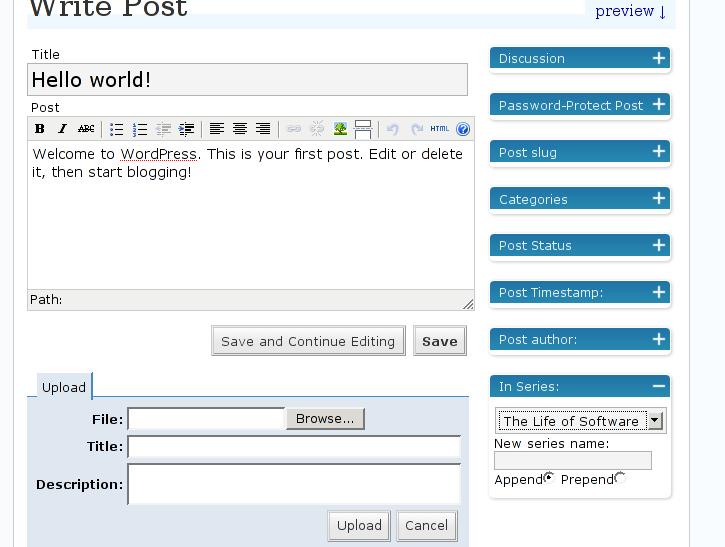







10 Responses to “Screenshots”
Posted: Oct 22nd, 2007 at 06:59
will begin experimentation pronto on this little plugin you havey here
Posted: Oct 22nd, 2007 at 21:10
Nice, was just getting ready to write a “series” post. This looks like it may be handy. Thanks!
Posted: Oct 23rd, 2007 at 15:07
Wow! Talk about serendipity. I just authored a series of posts on my first grape harvest and winemaking, and was dreading the process of manually creating a series page. Thank you!
Posted: Oct 23rd, 2007 at 16:46
I’m glad you folks find it useful! Be sure and let me know if you have any problems. :)
Posted: Dec 26th, 2007 at 14:18
I have over 600 pages on my blog as static pages, embedded in many layers. They’re training lessons in dozens of different categories. However, I have some membership plugins that don’t would work much better on posts rather than pages. Now with this In-Series plugin, I can switch everything over to posts and keep the content organized for students. Thanks so much for the plugin.
Now I’ve got some work cutout for me…
Posted: Dec 26th, 2007 at 19:08
Hi Mike,
Wow, that sounds like it will be some task! I’m glad you like In Series enough to convert that many pages for it. I should probably think about an automatic category converter in the future… in fact, I’ll file a bug on that before I forget it. :)
Posted: Jan 12th, 2008 at 15:51
Wow so glad I came across this. I’m planning to do a couple of series post, this plugin is perfect for me. Thank you :)
Posted: Jan 19th, 2008 at 19:42
Sorry; your post got caught up in my spamtrap, and I just now freed it. I’m glad to hear that In Series is working out for you; please be sure and let me know if you run into any problems. :)
Posted: Jan 24th, 2008 at 18:18
This version is very user-friendly. I have the last version, and I ran into some bugs. I just have one question…
If I want the series to appear at the bottom of the post, how would I do that?
Thanks!
Posted: Jan 24th, 2008 at 18:36
Hey KWiz,
By “series”, I assume you mean “table of contents”. Have a look at the FAQ. ;)